 More and more companies want to use the latest form technology in their SAP system. Indeed, there are plenty of reasons to use SAP Interactive Forms by Adobe.
More and more companies want to use the latest form technology in their SAP system. Indeed, there are plenty of reasons to use SAP Interactive Forms by Adobe.
In addition to PDF and PDF/A, the print formats PCL and PostScript as well as the label formats DPL, IPL, TPCL and ZPL are supported.
Forms can also be used as interactive forms or offline forms.
The complexity of introducing this new technology is often underestimated, which endangers the timely completion of the project right from the start!
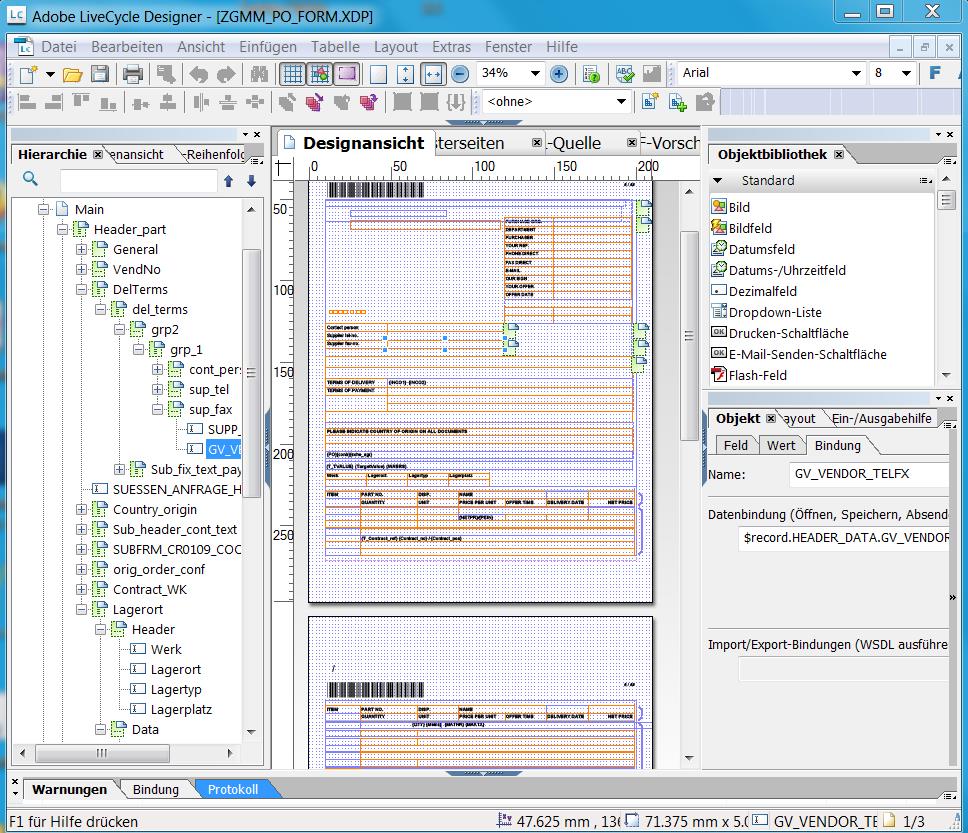
Even without suitable advice, encouraging progress can still be made at the start of a project. This often leads to the complete absence of specialists. However, the errors made at an early stage become all the more apparent in the course of the project and require time-consuming and expensive corrections to work already done.
This can lead to:
- Sudden inconsistencies in the form layout, just because Far Eastern fonts are to be printed
- Unavailability of the necessary fonts such as OCR-B, which are required for a payment slip
- Unpossible to specifically control the feed slot of the printer because the necessary configurations in the XDC file on the SAP system have been forgotten.
Multi-layer Architecture
The complexity of this new form technology is not only that it has a completely different approach like Sapscript and Smartforms, but also that the architecture is more complex.
For example, a separate SAP server with a Java stack is required as the platform for the Adobe Document Service (ADS). This is connected via a web service to the Application Server ABAP via http(s) protocol. During printing, the data for the form layout, the application data, and other data, such as header and footer data, is assembled as an XML file and sent to the ADS via a Web service.

Interaction at Form Runtime (Calling the Adobe Document Service)
The ADS now generates the PDF file based on the user data and the form layout. Depending on which printer was used for printing, the device-specific data (XDC) is also transferred.
↓
From this information, the ADS generates a printer-specific file in the format PCL or PS or ZPL for Zebra label printers.
↓
The generated data is transferred back to the AS ABAP system using the Destination Service and forwarded to the spool or archiving system.
Since the PDF file already exists in the correct form at this point, it can be processed further as an e-mail attachment, for example, without having to access the spool again.
Using the Current ADS Version
- Use an up-to-date version of the individual components as far as possible.
- Have an ADS which is correctly configured and wich corresponds with the development tool “Adobe LiveCycle Designer” regarding the version.
Surprisingly often it is seen that form developers are forced to use a completely obsolete LiveCycle Designer on the customer system and have to forego important advantages of more current versions during implementation.
It is the responsibility of the customer’s SAP base to select the correct versions of the development tools, which must then be made available by the customer’s own IT. At this point, the form developer is only a user and has no influence on the version status of the programs he or she requires.
A cross-departmental integration manager helps with precise planning and target-oriented implementation of the steps necessary for the introduction of SAP Interactive Forms by Adobe. When planning the infrastructure, a fail-safe operation should be aimed at by redundant design of the ADS. In addition, the appropriate versions of the SAP Adobe Document Service and Adobe LiveCycle Designer must be selected, installed, and configured. And last but not least, the suitable PDF device types of the network printers are decisive for a successful “GO LIVE”.




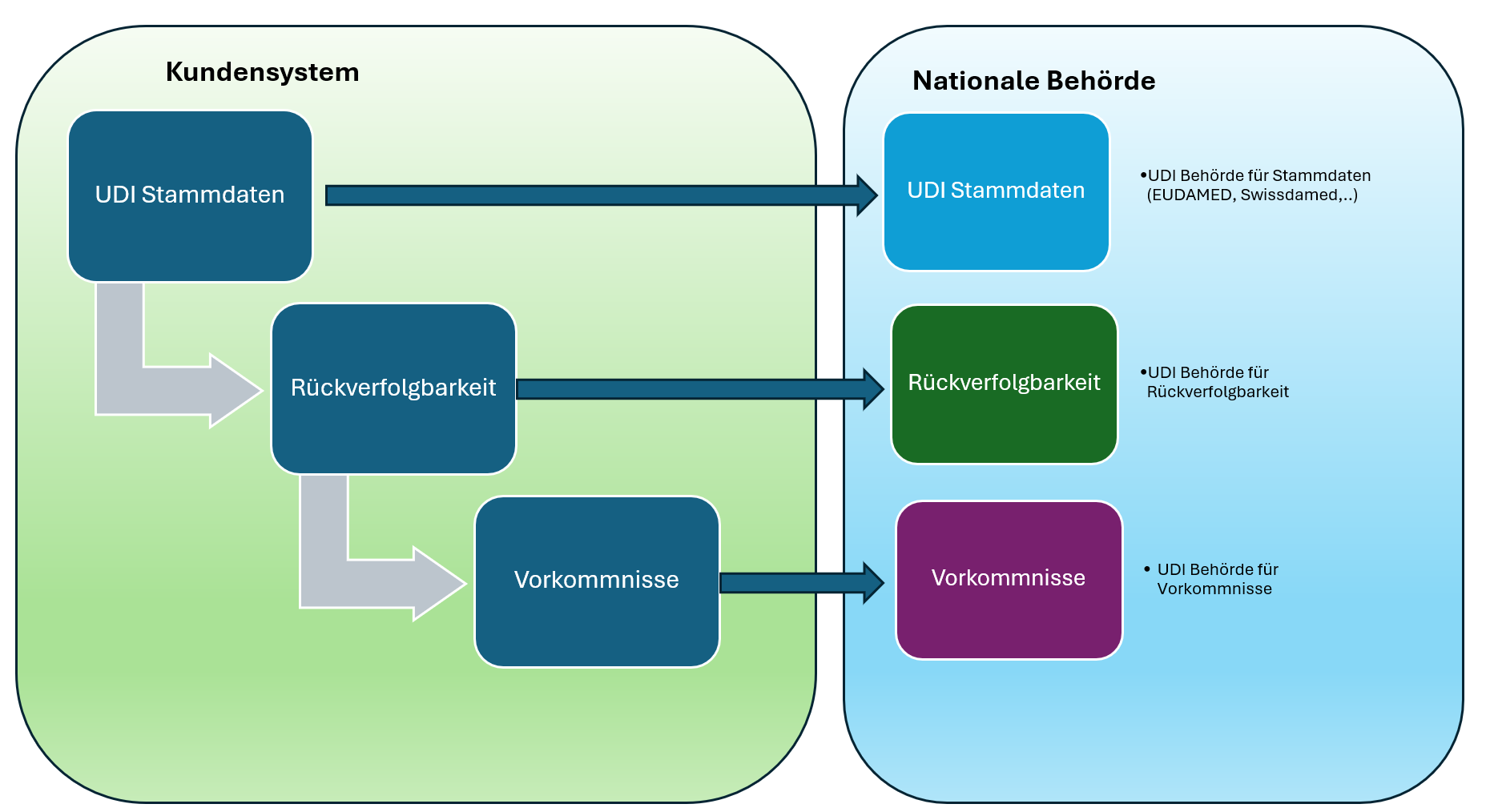

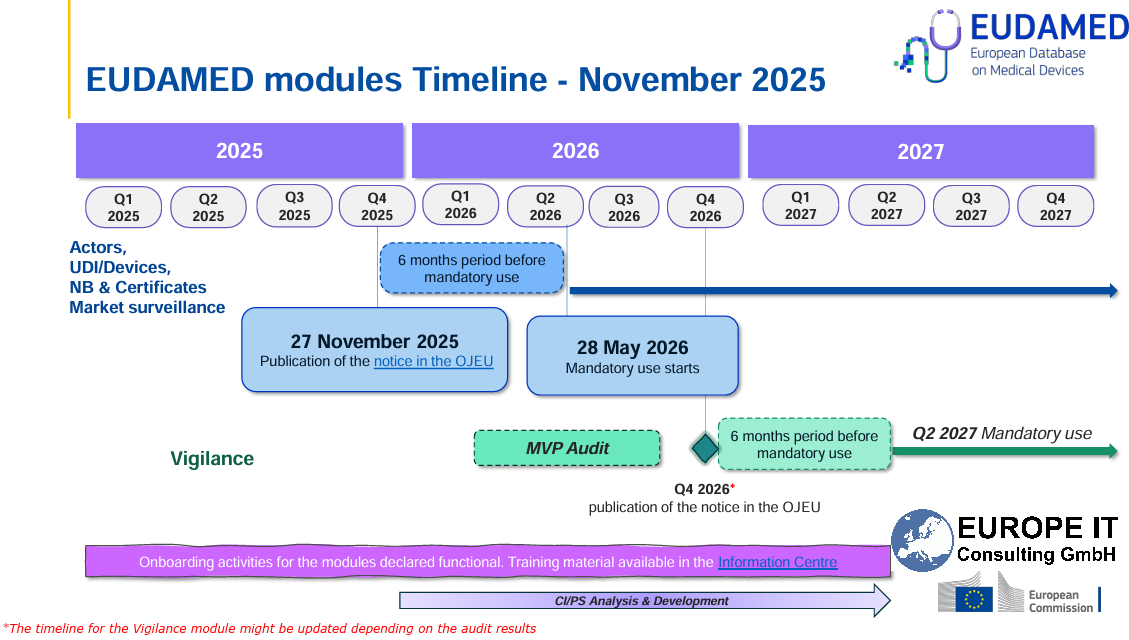

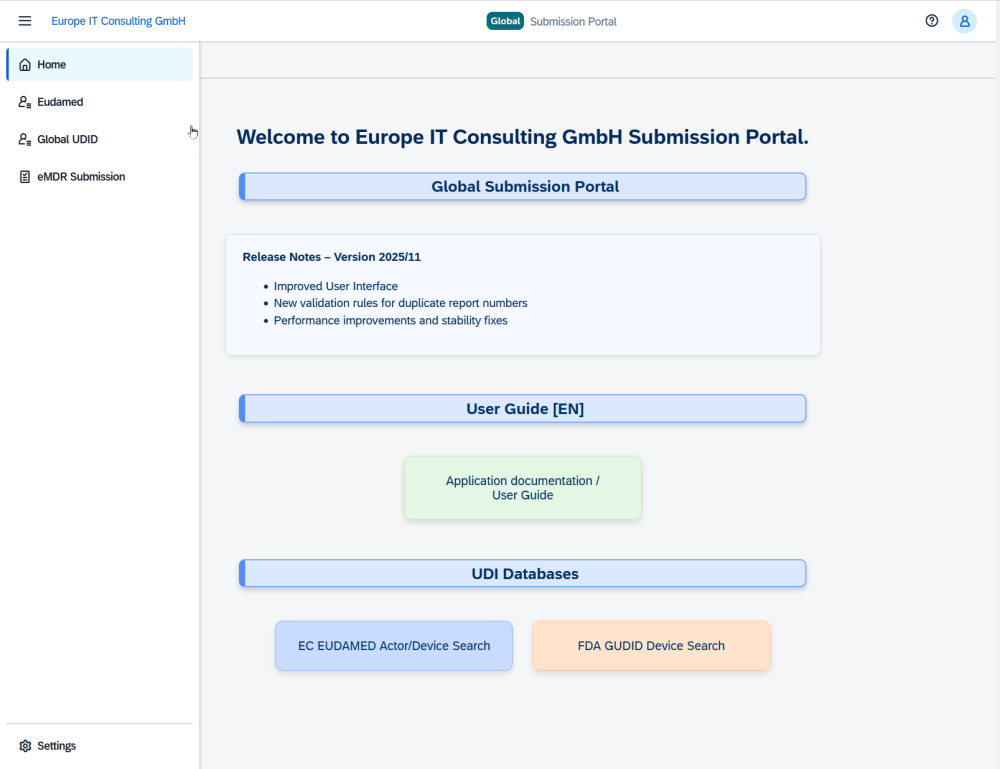
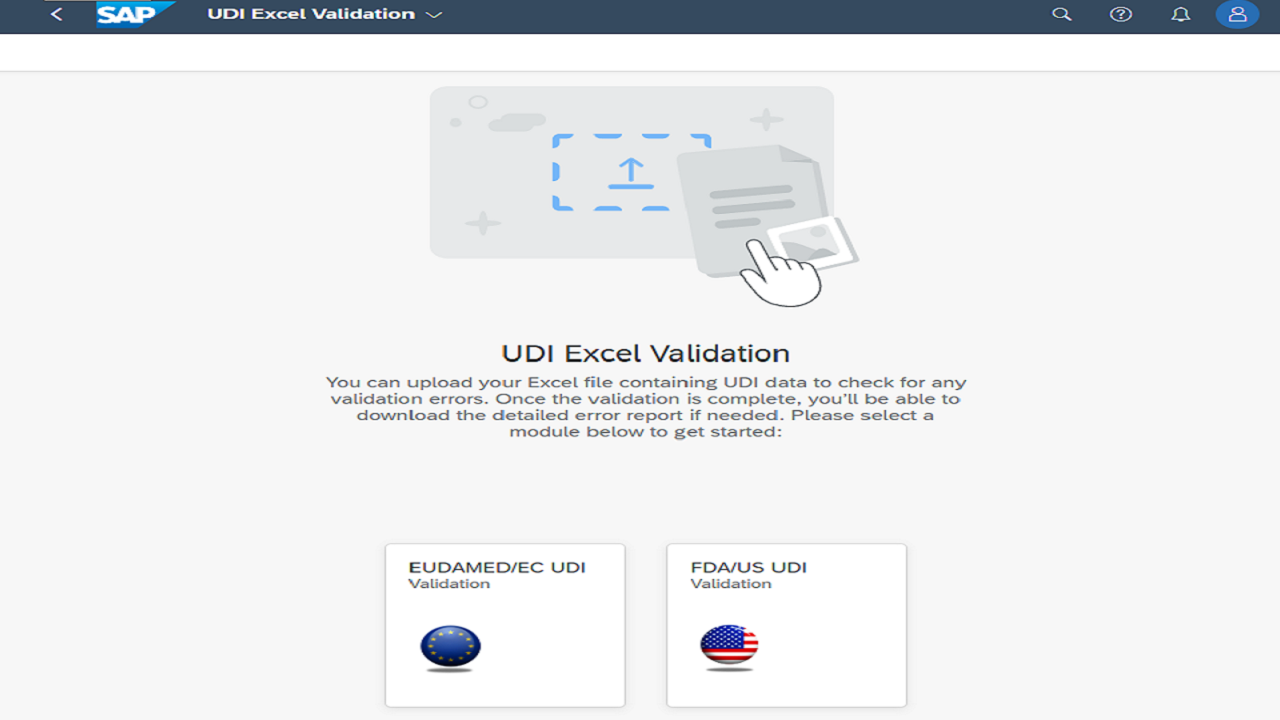
Related Posts